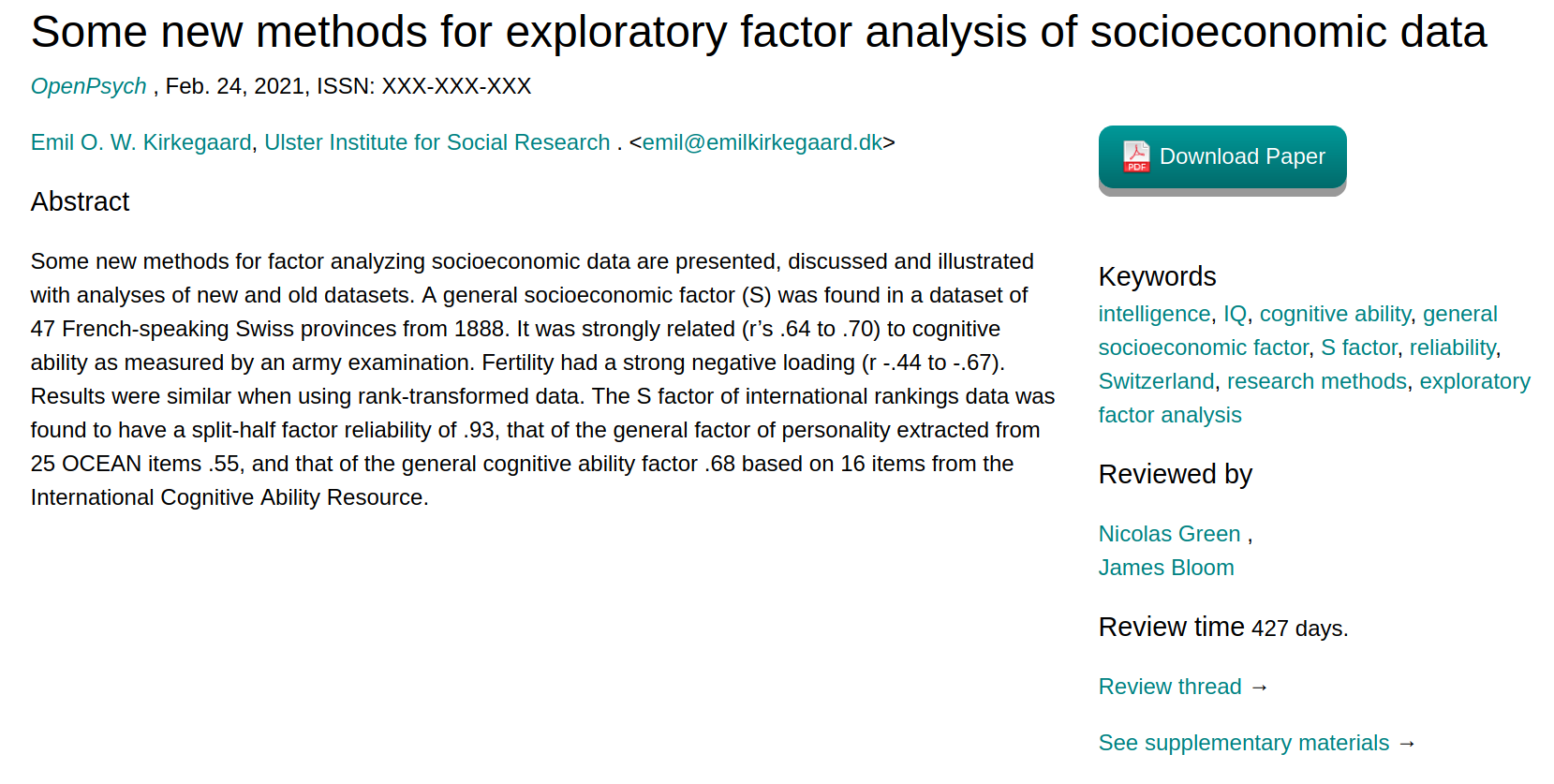Review process
Because the journals use an innovative review system based on a forum, some reviewers may not be familiar with how to use a forum. This page provides instructions for how to review papers for OpenPsych.
Step by step instructions
-
Log into the forums with your username + password combination.
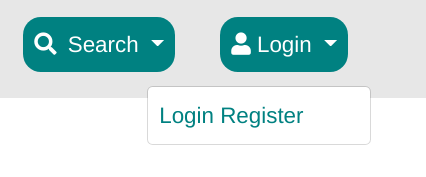
-
Navigate to the Submissions forum.
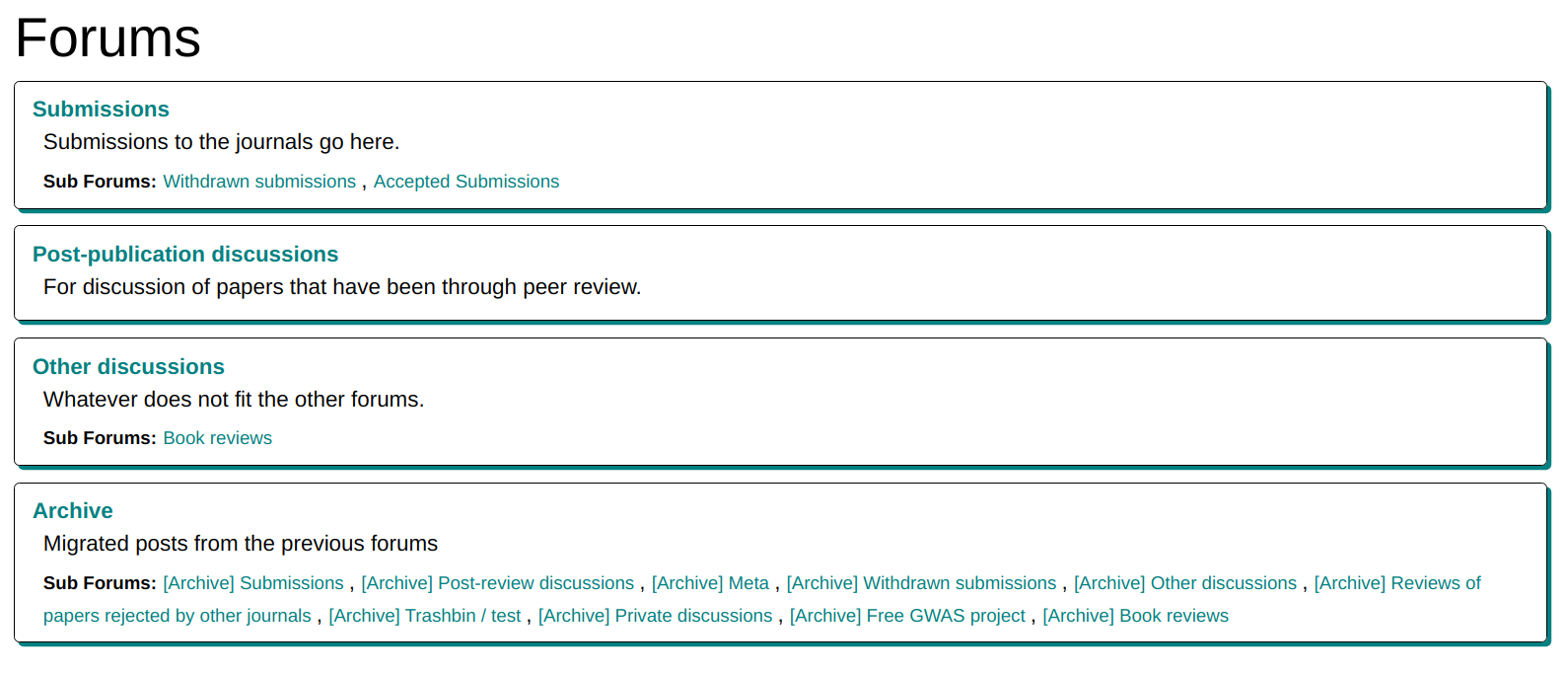
-
Navigate to the submission thread for the paper you want to review.
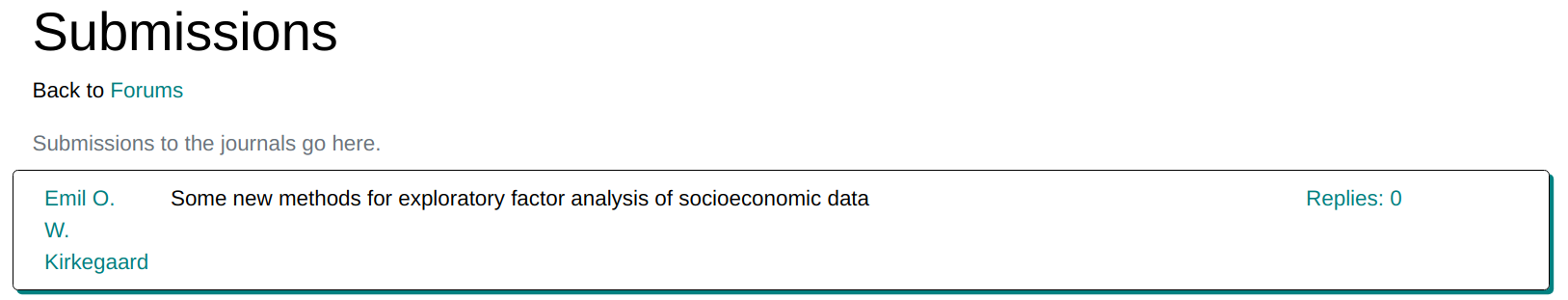
Alternatively, your dashboard has an overview of all the submissions are a reviewer on that are still under review.
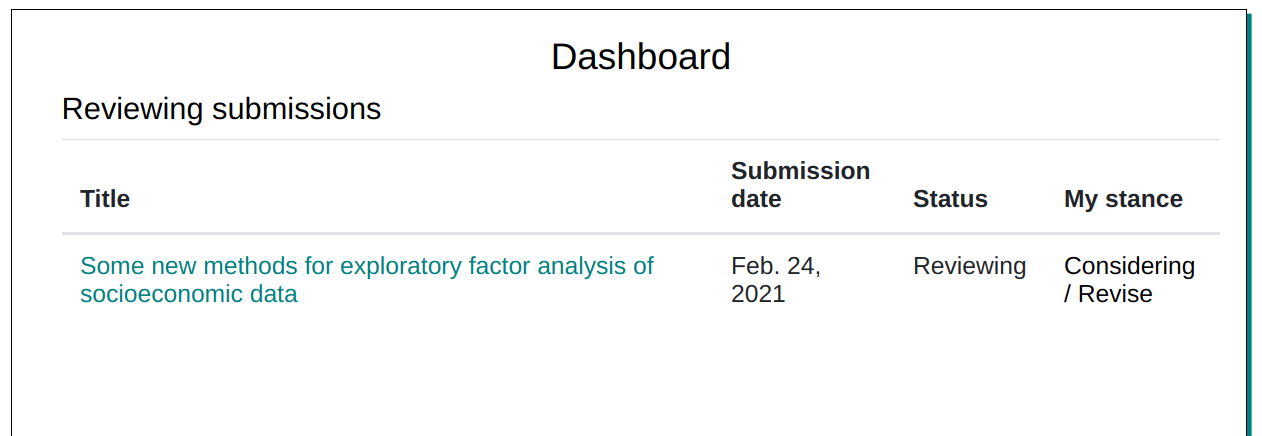
-
The first post in the review thread has the main information about the submission, including links to the study, files, abstract, data, images and so on. The thread also contains any discussion of the submission by other reviewers and the authors.
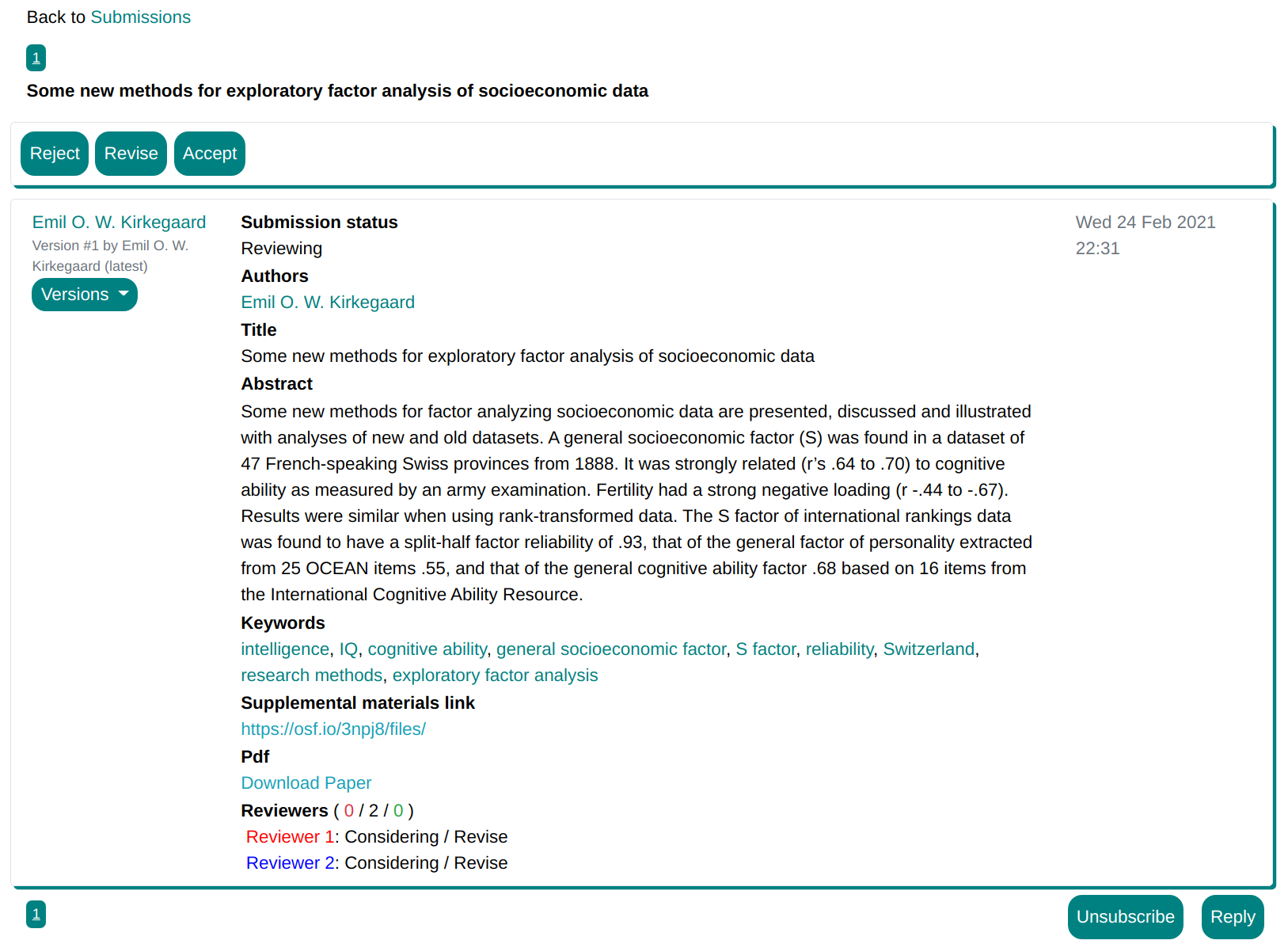
-
Once you have read the submission and the discussion of it (if any), click the Reply button to make a new post. Use the provided editor to write your review of the submission. The editor quite capable and has many formatting options. See the FAQ about the editor for more information.
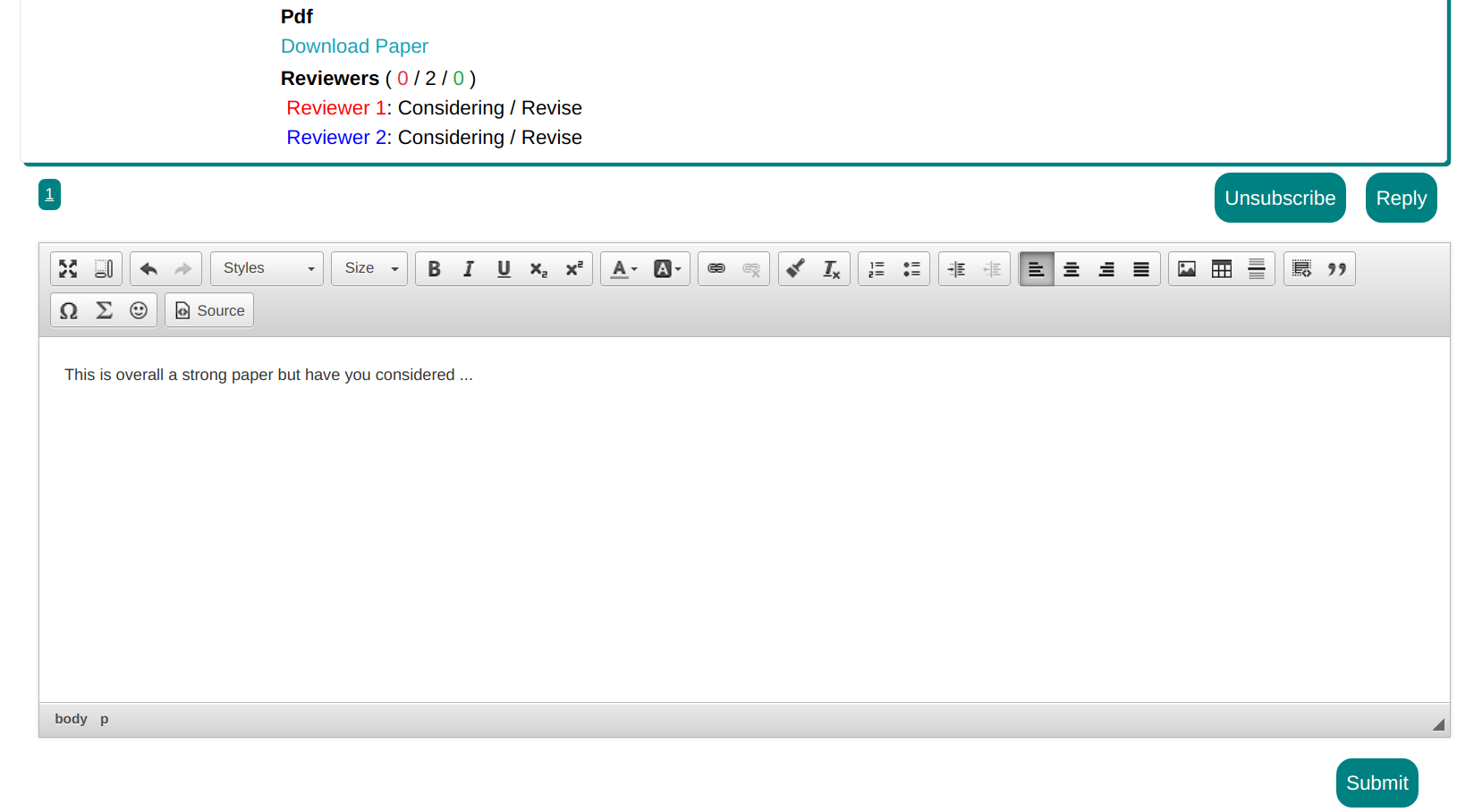
-
Each reviewer can give their opinion on whether to Reject, Revise or Accept the submission. Each reviewer starts out with a Revise stance when assigned as a reviewer. Reviewers can change their stance on a submission any time while it is still under review. OpenPsych uses blind review, so everyone except for the authors of the submission everyone's names are hidden until the submission published.
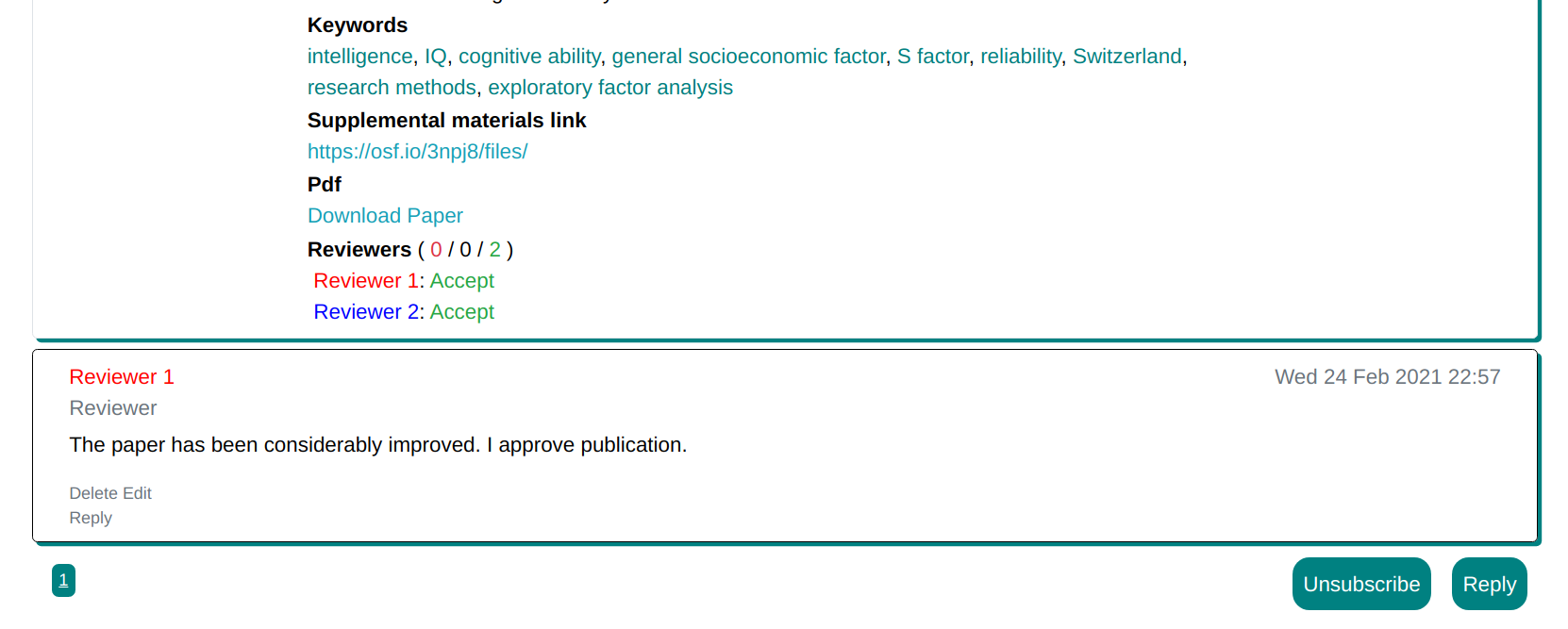
-
If enough reviewers vote for accepting the submission it will be Accepted and moved to the Accepted Submissions forums. Then final edits and typesetting will be made.
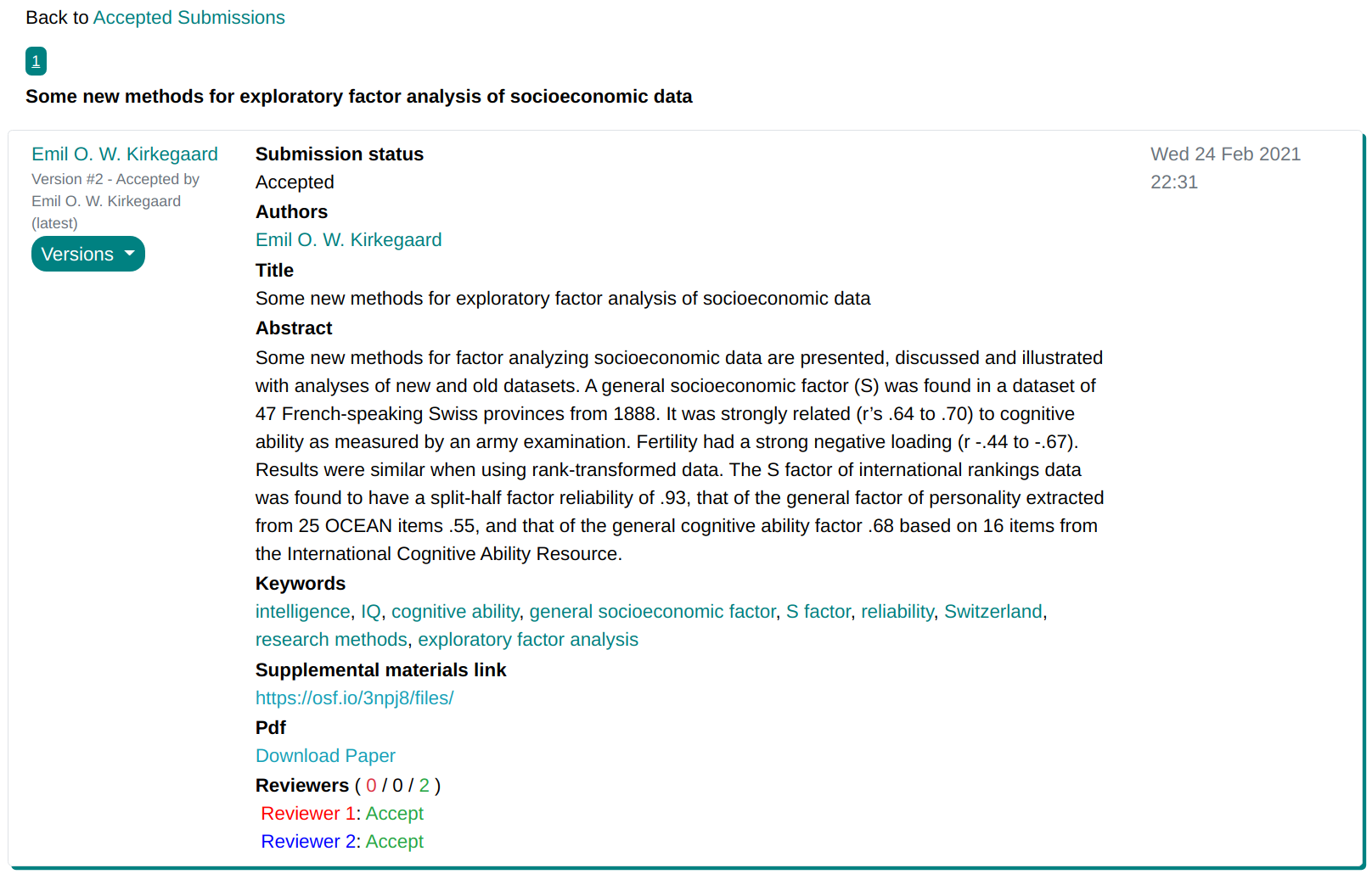
-
When all final edits and typesetting is completed the submission will be published and visible in the journal.